Dexciss Technology - List tables by their size in MariaDB database
The query below returns tables in a database (schema) along with the space they use, sorted from the largest use of space to the smallest.
·
1 min read
Query
select table_schema as database_name,table_name,round(sum((data_length + index_length)) / power(1024, 2), 2) as used_mb,round(sum((data_length + index_length + data_free)) /power(1024, 2), 2) as allocated_mbfrom information_schema.tableswhere table_schema = 'your database name' -- put your database name hereand table_type = 'BASE TABLE'group by table_schema,table_nameorder by used_mb desc;
Columns
- database_name - table database (schema) name
- table_name - table name
- used_mb - space used in MB
- allocated_mb - space allocated in MB
Rows
- One row: represents one table in a database (schema)
- Scope of rows: all tables in a database (schema)
- Ordered by: size used by the table, from largest to smallest
Sample results
Tables in the Sakila database (schema), sorted from those with more space to the smallest ones.
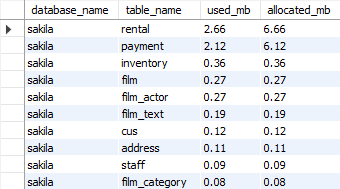
- Original blog post- https://dataedo.com/kb/query/mariadb/list-of-tables-by-their-size
No comments yet. Login to start a new discussion Start a new discussion